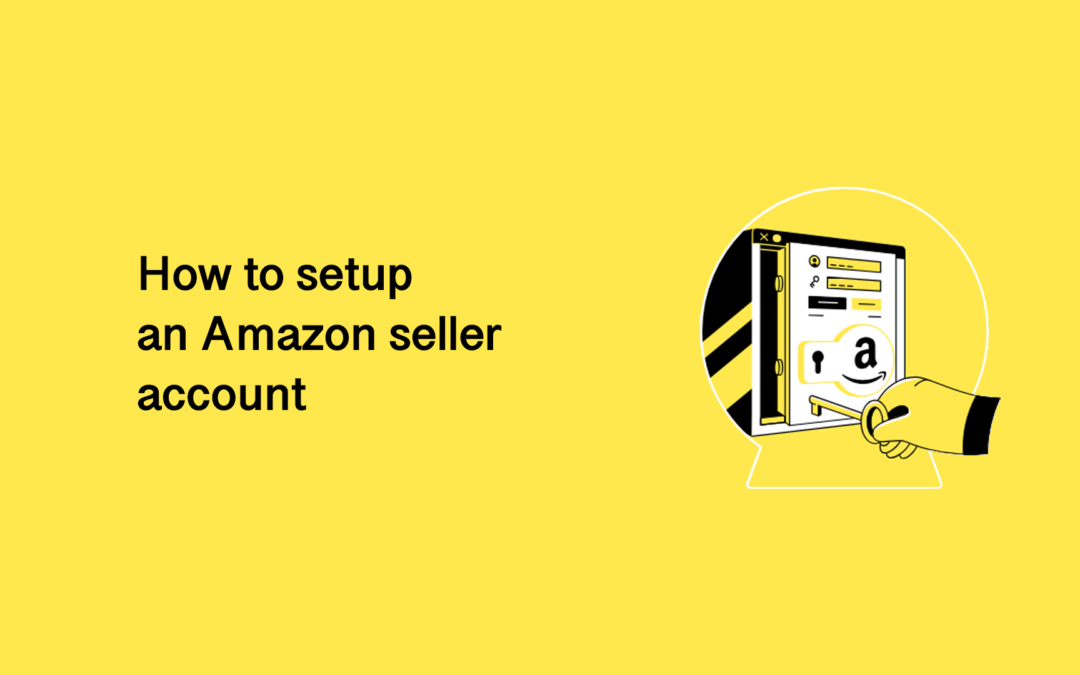Creating an Amazon seller account is a gateway to accessing a global marketplace for both individual sellers and businesses. With millions of customers browsing Amazon daily, setting up a seller account on this platform can significantly boost your sales and brand visibility. This guide aims to provide a detailed walkthrough on how to set up an Amazon seller account, catering to both individual sellers and those looking to establish a professional seller account. Furthermore, we’ll explore how integrating RockitSeller can optimize your Amazon sales experience.
Step 1: Decide on Your Selling Plan
Amazon offers two types of selling plans: Individual and Professional. The Individual plan is suitable for sellers planning to sell fewer than 40 items per month, while the Professional plan is tailored for higher volume sales, offering additional selling tools and capabilities. Choose the plan that best fits your business model and sales forecast.
Step 2: Create Your Amazon Seller Account
To start, go to the Amazon Services website (https://sell.amazon.com) and click on the “Sign Up” button. You’ll need to provide your email address and select “Create a new account.” Following this, Amazon will guide you through a series of steps requiring information such as your legal name, address, phone number, and a credit card number for billing purposes. Ensure all information is accurate and up-to-date to avoid any verification issues.
Step 3: Choose Your Store Name
Your store name on Amazon is how customers will identify you. It should be unique, memorable, and reflect your brand. Amazon will check the name for availability and compliance with their policies, so it might take a couple of tries to find the perfect match.
Step 4: List Your Products
Once your account is set up, you can start listing your products. If you’re selling products already on Amazon, you can add your offer to the existing listings. For new products, you’ll need to create new product listings, providing details like product titles, descriptions, images, and pricing. High-quality images and detailed, accurate product descriptions can significantly enhance your product’s visibility and appeal to customers.
Step 5: Manage Inventory
Keeping a close eye on your inventory levels is crucial to ensure you can fulfill orders promptly. Amazon offers inventory management tools within the seller dashboard, but for more advanced features, especially if you’re on the Professional plan, third-party tools like RockitSeller can provide more comprehensive solutions.
Step 6: Set Up Shipping Options
Amazon offers several shipping options, including fulfilling orders yourself or using Amazon’s Fulfillment by Amazon (FBA) service. With FBA, you send your products to Amazon’s fulfillment centers, and they handle storage, packing, shipping, customer service, and returns for you. Deciding between these options depends on your business capabilities and preferences.
Step 7: Optimize Your Listings and Utilize Amazon Ads
To increase visibility and sales, use keywords in your product listings that potential customers might use to find products like yours. Amazon Ads can also promote your products more prominently on Amazon. Investing in advertising can boost product visibility and sales volume, especially in competitive categories.
Integrating RockitSeller into Your Amazon Strategy
RockitSeller can significantly augment your selling experience on Amazon by offering a suite of tools designed to optimize your sales process, manage inventory more efficiently, and gain valuable insights through analytics. Here’s how RockitSeller can help at various stages:
Enhanced Analytics
RockitSeller provides detailed analytics on your sales performance, helping you make data-driven decisions to optimize your listings, adjust pricing strategies, and improve your marketing efforts.
Inventory Management
With RockitSeller, you can get more advanced inventory management tools than those available through Amazon’s seller central. This includes predictive analytics for inventory replenishment, reducing the risk of stockouts or overstock situations.
Automated Campaigns
RockitSeller’s marketing automation tools can help you create, manage, and optimize Amazon Ads campaigns more effectively, saving time and potentially increasing your return on ad spend (ROAS).
Competitor Analysis
Understanding how your products stack up against the competition is crucial. RockitSeller offers competitor analysis features, giving you insights into pricing, sales strategies, and performance metrics of similar products on Amazon.
Customer Insights
RockitSeller can provide deeper insights into customer behavior and preferences, helping you tailor your product offerings and marketing messages to better meet the needs and expectations of your target audience.
Conclusion
Setting up a seller account on Amazon is just the beginning of your e-commerce journey. To truly succeed, it’s essential to continuously optimize your listings, manage your inventory effectively, and leverage advertising and analytics to drive sales. Integrating a powerful tool like RockitSeller into your Amazon strategy can provide the additional insights and automation needed to scale your business and stay competitive in the bustling Amazon marketplace.
Remember, success on Amazon doesn’t happen overnight. It requires patience, persistence, and a willingness to adapt to changing market dynamics. With the right approach and tools at your disposal, you can build a thriving e-commerce business on Amazon.